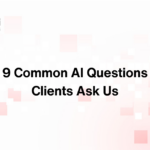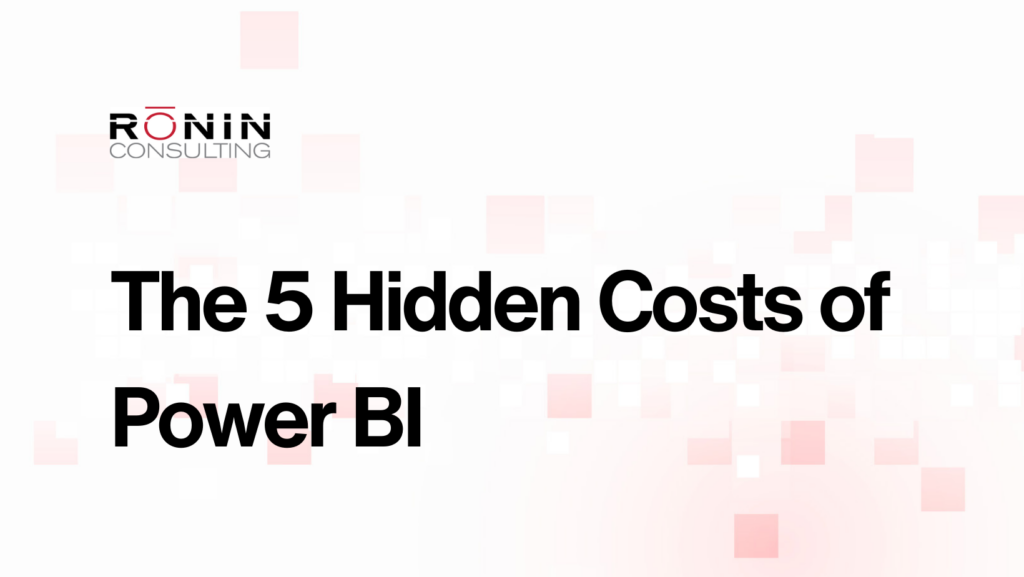
For many users, the best part about the costs of Power BI is that it is a seamless software solution that Microsoft allows users to download and use for free.
However, as the old saying goes, “Nothing in this life is free,” there is a free Power BI subscription tier, but the cost of successfully using Power BI for your business will be more than zero dollars.
From licensing and subscription fees to potential hidden expenses and training costs, there is much more to the true cost of Power BI than its proclaimed “free” price tag.
Even with its beckoning free price tag, there are ways that using Microsoft Power BI could hurt your wallet. In this article, we will talk about some of the “true costs of Power BI” and how using the full functionality of this platform could be costly.
Power BI Licensing and Subscription Fees
The first and foremost cost of Power BI is the licensing and subscription fees. To offer varying options for users, Microsoft offers these different pricing tiers:
Free: free per user per month. This access gives users access to Power BI and try out the platform. It provides a limited capacity to connect to data sources, build models, and visualize data.
Pro: $10 per user per month. This provides access to Power BI’s full capability, including collaboration, publishing, sharing, and ad hoc analysis.
Premium Per User: $20 per user per month. Provides access to all criteria in Power BI Pro, plus larger storage, more refreshes, advanced AI use, and data flow.
Premium Per Capacity: $4,995 per month per capacity. Provides a robust plan meant for enterprise businesses that generate huge amounts of data and require more capacity to process workloads.
While these Power BI tiers look straightforward, they are anything but. Often, you will need to add additional seats or increase data usage if your business scales or you require additional report views. These pricing tiers can get extremely complicated and cost you much more than you bargained for if you don’t understand how to choose the right Power BI pricing model for your business.
Power BI Data Storage and Refreshes
While Power BI offers cloud-based data storage and refresh capabilities, it’s important to consider the cost implications, especially for organizations that have large volumes of data.
The amount of data storage and the frequency of data refreshes can impact the overall cost, as it determines the level of resources required from the Power BI service.
Regularly refreshing data from various sources can lead to higher consumption and, consequently, higher expenses. Organizations must carefully assess their data storage and refresh needs to balance cost and performance.
Power BI Consulting and Training
Implementing Power BI effectively requires a certain level of expertise and training for the users. Depending on your organization’s existing skillset, you may need to invest in Power BI consulting services or training programs to ensure your team can use the platform to its full potential.
While this upfront cost of hiring a Power BI expert might seem significant, it can lead to lowering your costs of Power BI usage in the long run. A consultant comes in knowing how to use Power BI immediately, and they will maximize the benefits of Power BI and optimize your decision-making processes.
Power BIs Data Connectivity and Integration
Power BI’s strength lies in its ability to connect with various data sources, enabling data integration and consolidation for comprehensive analytics. However, some data sources might require additional investments or connectors to establish seamless connectivity. If your business needs to integrate data from on-premises systems, cloud applications, or proprietary databases–those costs can scale out of control before you realize it.
Costs of Power BI & Ongoing Support
Considering potential hidden costs that might arise after Power BI implementation is crucial. For instance, as your organization grows or your data analytics needs evolve, you might require additional licenses, capacity upgrades, or a Power BI consultant to assist. Regularly reassessing your usage and understanding the changing needs of your business will help you anticipate and plan for these ongoing expenses.
Save Your Business Money With a Power BI Consultant
When working within the Power BI platform, you need someone who understands and can use the three main Power BI products:
- Power BI Desktop
- Power BI Service
- Power BI Mobile
When you hire a Power Bi consultant at Rōnin, they will understand all three Power BI platforms and can immediately get to work. Our consultants offer more than just reporting solutions and personal dashboards but can help with data integrations, strategy, and cloud-based solutions.
Our Power BI experts will not only help you choose the best Power BI solution for your business but will also ensure that your investment aligns precisely with your organization’s needs. A Rōnin Power BI consultant brings a wealth of strategy and experience to the table and will help your business keep its budget in check and provide excellent Power BI services. To learn more about our Power BI experts, contact us today.